


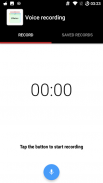
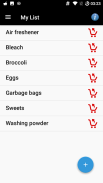




Free Notepad App ZNotes

Free Notepad App ZNotes介绍
Create beautiful notes in different colors with ZNotes !
New: Android Q updates, support for Dark Mode(Android Q too) and also sync your database with Google Drive.
- Share notes with others
- Scan a QR-code
- App shortcuts are supported on Android 7+. Press and hold the app icon and then open options like shopping list or create note will appear
- The app can be password protected. Open the left side menu and click on settings. If the password is activated and there is also a fingerprint scanner in the smartphone, this will be also activated automatically during login.
- Save your notes in different categories
- You can create a widget for every note on your homescreen
- You can set a reminder for every note or put the note into your system tray when editing an existing note
- You can set favorite notes, put notes into the trash and also search notes by category
- Printing a note to your printer is also possible
- Create and save voice notes
- Create and manage a shopping list and much more !
You can also use Google Now to save a note when it's set up. Say "Ok Google, create a note". After that, just speak the text. For the first use, you must then select the app in which the note should be saved. Then select "ZNotes" and the note will be saved. After that, this should happen automatically.
使用ZNotes创建不同颜色的精美笔记!
新功能:Android Q更新,支持暗模式(也支持Android Q),并将数据库与Google云端硬盘同步。
- 与他人分享笔记
- 扫描QR码
- Android 7+支持应用程序快捷方式。按住应用程序图标,然后打开购物清单或创建备注等选项
- 该应用程序可以受密码保护。打开左侧菜单,然后单击设置。如果密码已激活且智能手机中还有指纹扫描仪,则在登录期间也会自动激活。
- 将笔记保存在不同的类别中
- 您可以为主屏幕上的每个音符创建一个小部件
- 您可以为每个音符设置提醒,或在编辑现有音符时将音符放入系统托盘
- 您可以设置喜爱的音符,将音符放入垃圾箱,也可以按类别搜索音符
- 也可以将打印件打印到打印机
- 创建和保存语音备忘
- 创建和管理购物清单等等!
您也可以使用Google即时在设置时保存备注。说“Ok Google,创建一个笔记”。在那之后,只说发短信。首次使用时,您必须选择应保存注释的应用。然后选择“ZNotes”并保存注释。在那之后,这应该自动发生。

























